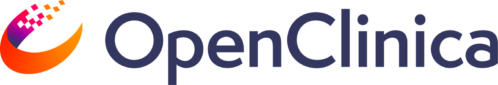- Solutions
- All Solutions
- Consent
- Electronic Data Capture (EDC)
- EHR-to-EDC Integration | eSource
- Electronic Patient Reported Outcomes
- Randomization for Clinical Trials
- Recruit | Patient Recruitment Solution
- Reporting
- Share | Mobile Data Sharing for Research
- Services: Study Configuration | Migration | Integration | Training
- Oncology Clinical Trials
- Resources
- Blog
- Events
- About
- Contact
A free resource for getting better data, faster, from your clinical sites and study participants.
“It’s just a form. What’s to know?”
If you’re new to clinical data management, that question is understandable. You’ve never had any trouble building surveys online, after all. You asked for numbers, and got numbers. Solicited preferences, got preferences. What difference should it make now that the data you need is medical?
Experienced clinical data managers know the answer all too well. Data that concerns the safety and efficacy of a treatment, or that’s meant to describe the course of a disease, is the informational equivalent of dynamite. Handled properly, it can open new avenues. Handled improperly, it can lead to disaster. In any case, how we collect this data is heavily regulated.
Don’t let your efforts to capture better data, faster, end in an explosion. We’ve produced this guide to help you build forms that will:
- deliver the highest quality data
- speed time to capture
- enable the widest possible integration
- facilitate robust and rapid analysis
- make regulatory submissions smoother
There are tools for the newcomer and veteran within these pages, so register for free now, and be sure to subscribe to updates.