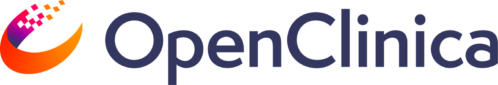This year it’s all about opening doors to data so you can get your job done easier, faster and better than ever. We’ll spend our time together creating studies, building and optimizing forms, and getting comfortable with all the new features, enhancements and functionality you’ve come to expect from us.
In addition to our expert training professionals, we’re featuring special sessions created by customers. The main conference offers two programming tracks to expand your choices and best match educational experiences with your interests.
Join us for two, three or five days packed with hands-on learning.
Agenda
Main conference, workshops and training available separately or together.
Main User Group Conference
Monday, 15 May, 11:30 am – 4:30 pm
11:30 – 12:30: Welcome Lunch
12:30 – 1:30
1:30 – 2:30
2:30 – 3:30
3:30 – 4:30
5:00 – 8:00: Included in registration: Dinner & drinks at Coco Momo Kensington!
Tuesday, 16 May, 8:00 am – 4:00 pm
8:00 – 9:00: Breakfast
9:00 – 10:00: Keynote: Opening Doors to Data
10:00 – 11:00
11:00 am – 12:00
12:00 – 1:00: Lunch
1:00 – 2:00
2:00 – 3:00
3:00 – 4:00
Note: Registration includes breakfast, lunch, tea and Monday’s dinner.
Workshops
Wednesday, 17 May, 8:00 am – 3:30 pm
Workshop One: The Art of the Possible: Insight Dashboards & Reporting
In this full-day workshop you will dive into the best-kept secrets of OpenClinica Insight. You’ll learn how to take full advantage of built-in reporting and dashboard creation to get your job done easier, faster and more accurately than ever before. It’s past time to ditch spreadsheet reporting and let purpose-built technology do the heavy lifting for you.
Suitable for: All skill levels
Learning objectives: You’ll walk away knowing:
-
- What data are in Insight and how they are organized
- Where to find key data reports across: clinical data, statuses, summary-level study information, SDV, Queries and audit logs
- How to build and use both basic and advanced visualizations using built-in tools
- How to build dashboards for yourself and external stakeholders
- What the basics of relational databases are and their value to Insight success
- How to combine data from different tables
- What SQL is, how to craft SQL queries, and which built-in tools help you work with SQL in Insight
We’ll also explore advanced Insight capabilities such as embedded reporting on PDP, Participate or third-party apps; segments and metrics; URL generation for linking to OC pages.
Workshop Two: Advanced Form Building & Logic Calculations
Are you ready to take your OpenClinica form-building skills to the next level? This full-day workshop will cover best practices for creating eCRFs and advanced XPath calculations to help you optimize your study efficiency and data quality. In a step-by-step process, you will add new techniques and skills across key form concepts. We’ll explore guiding principles of study design; design roles and responsibilities, how to create libraries, manage timelines, develop time-saving cross-form calculations, and how to test your study design process before implementation.
Suitable for: Users who have either attended super user training or have some form building experience.
Learning objective: You’ll walk away knowing:
-
- How to improve data quality with form design best practices and study build methodologies
- How to improve data reliability through cross form calculations and error checking methods
- How to use complex calculations to process, move, and reuse data for skip logic and edit checks
- When and how to use XPath expressions
- How to add filters to your expressions to target specific datasets based on user entered data
We’ll also focus on developing the problem-solving skills you need to walk through any form-building challenge.
Workshop schedule (both workshops):
8:00 – 9:00 – Breakfast
9:00 – 12:00 – Workshop, part one
12:00 – 1:00 – Lunch
1:00 – 3:30 – Workshop, part two
Note: Workshops held in parallel with each other and the first day of SUT. Additional fees apply for workshops and super user training, See registration page for details. Registration includes breakfast, lunch and tea.
Super User Training (SUT)
Wednesday – Friday, 17 – 19 May
Our most comprehensive course that prepares data managers and study designers to productively work with OpenClinica. This highly interactive, in-depth training is designed and taught by the same professionals who design, build and test the OpenClinica software.
Learning objective: Become a confident and effective study builder; enhance existing skill; optimize settings and workflows; learn often overlooked functionality; troubleshooting; tips and tricks.
Suitable for: All skill levels
Note: The first day of SUT is held in parallel with workshops. Check workshop tab for details.
Wednesday 17 May
8:00 – 9:00 – Breakfast
9:00 – 12:00 – System demo; introduction to workspaces; form building basics
12:00 – 1:00 – Lunch
1:00 – 3:30 – Publishing to test; testing form logic; review and revise; leveraging OC resources and support
Thursday 18 May
8:00 – 9:00 – Breakfast
9:00 – 12:00 – Publishing to production; sharing the study internally and externally
12:00 – 1:00 – Lunch
1:00 – 3:30 – Advanced form features (e.g. calculations, cross-form logic, external lists)
Friday 19 May
8:00 – 9:00 – Breakfast
9:00 – 12:00 – Data imports; data extracts; reporting, dashboards and data visualization
12:00 – 1:00 – Lunch
1:00 – 3:30 – Managing ePRO and randomization modules; notification actions; scheduling rules
Note: Additional fees apply for workshops and super user training. See registration page for details. Registration includes breakfast, lunch and tea.
Logistics
Conference Location
58 Prince’s Gate, London SW7 1QQ
Owned and run by Imperial College London, 58 Prince’s Gate forms part of the Freake Estate, designed by Charles James Freake in the 19th century. Located in the heart of South Kensington, this impressive house boasts Edwardian features, original chandeliers and historic paintings. 58 Prince’s Gate is easily accessible by public transportation and close to downtown and major attractions.

Monday Evening Dinner & Drinks
Coco Momo Kensington
25 Gloucester Rd, South Kensington
Coco Momo Kensington is a bright and airy café, bar and British brasserie in one of London’s most sought after areas.

Lodging
South Kensington is home to many lovely accomodations within walking distance of the conference venue.
We have arranged a discounted rate for conference attendees at The Bailey’s Hotel London Kensington.

Details
Discount: 10% off online rates and reduced breakfast from £22.50 to £15 per person
Use code: Openclinica
Travel dates: 14.15.2023 to 20.05.2023
Guests need to provide credit card to guarantee the booking.
Online payment link will be sent once booking confirmed.
Cancellation policy is 30 days before date of arrival.
Call 44 2073 736000 or email Groups.Baileys@millenniumhotels.co.uk
Note: Lodging and transportation are not included in registration.
Conference address: 58 Prince’s Gate, London SW7 1QQ
Monday’s dinner: Coco Momo, 25 Gloucester Rd, South Kensington, SW7 4PL